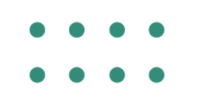As a content creator, you know how important it is to have a process that helps you regularly produce high-quality, engaging content. However, even if you have the best system in the world, it won’t do you any good if you don’t have the right tools to get the job done. We’ve compiled a list of our favorite apps to help you step up your content creation game.
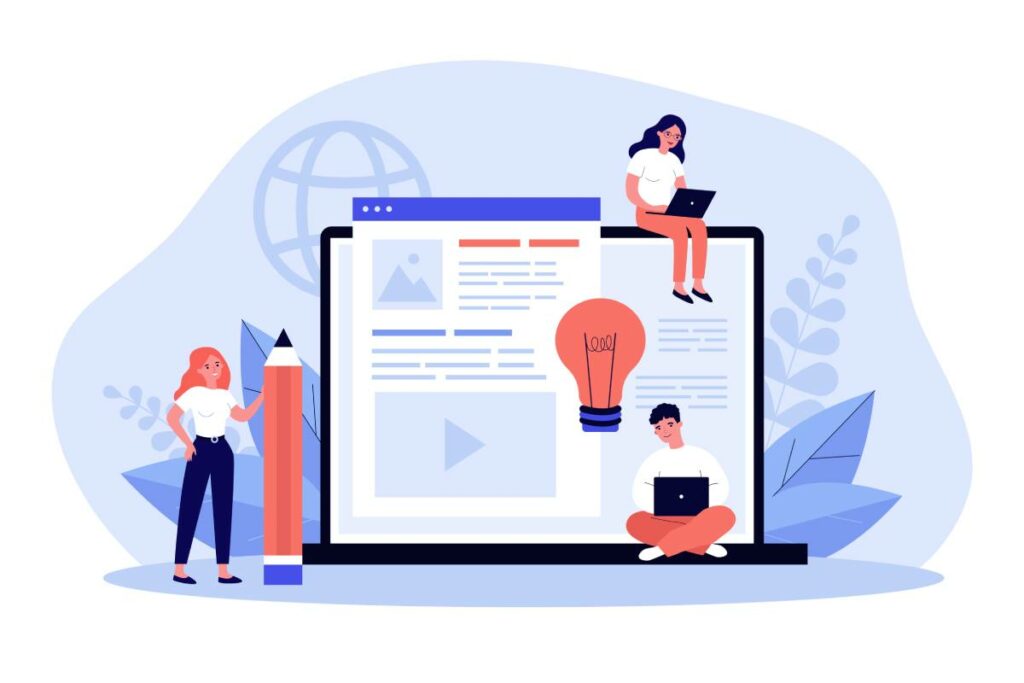
Evernote
Evernote is an app that allows you to create notes, store them in folders, and access them from any device. It’s perfect for content creators because it allows you to collect ideas, organize your thoughts, and write down notes anywhere you are. With Evernote’s “Web Clipper” feature, you can save entire web pages or articles with just a few clicks.
Hemingway Editor
The Hemingway Editor is an excellent tool for writers who want to ensure their work is clear, concise, and easy to read. The app highlights lengthy, complex sentences and common errors to ensure your writing is as polished as possible before publishing.
The Hemingway Editor can also be an excellent tool for content creators who want to ensure their work is free of errors and easy to read. This will help you avoid potentially embarrassing mistakes and make your work more accessible to a broader audience.
Grammarly
Grammarly is an AI-powered grammar checker that catches errors even the best spell-checkers miss. It’s great for content creators who want to ensure their work is mistake-free before putting it out into the world. Grammarly can also help improve your writing style over time by giving you personalized feedback on your mistakes.
Canva
Canva is an app that allows users to create professional-looking graphics without any design experience. It’s perfect for content creators who want to add visuals to their work but don’t have the time or skillset to create them from scratch. With Canva, you only need a few clicks to create stunning images that make your work stand out from the rest.
Canva is highly user-friendly and offers many templates, from social media posts to infographics. Plus, if you ever need help, their customer support team is always ready and willing to lend a hand.
Trello
Trello is an app that helps you easily organize and manage your projects. It’s perfect for content creators who need to keep track of their ideas, deadlines, and to-do lists in one place. Trello also makes it easy to collaborate with others by assigning tasks, setting due dates, and adding comments.
Using Trello, you can easily avoid content creation bottlenecks and make sure your ideas see the light of day.
Ulysses
Ulysses is a writing app that makes creating beautiful, long-form writing pieces easy. It’s perfect for content creators who want to write in a distraction-free environment and format their work for publication. Plus, with Ulysses’ “Sheets” feature, you can easily organize your thoughts and ideas into different sections so you can return to them later.
Dropbox
Dropbox is an app that allows you to store files, photos, and videos in the cloud. It’s perfect for content creators who need a place to keep their work where they can access it from anywhere. Dropbox also makes it easy to share files with others, which is excellent for collaboration.
Google Drive
Google Drive is an app that allows you to store and access files from any device. It’s perfect for content creators who need a central place to keep their work. Google Drive also makes it easy to share files and collaborate with others.
GoDaddy Studio
GoDaddy Studio is an app that allows you to create and manage websites. It’s perfect for content creators who need a place to showcase their work. GoDaddy Studio also makes it easy to manage your domain name and hosting.
To use it, content creators can simply sign up for an account and choose from various templates to create their website. Once they’re happy with their site, they can publish it for the world to see.
Adobe Creative Cloud
Adobe Creative Cloud is a suite of apps that includes Photoshop, Illustrator, and InDesign. It’s perfect for content creators who need to create visuals or design layouts for their work. Adobe Creative Cloud also offers a variety of other tools that can be used for content creation, such as video editing and web development.
Adobe Creative Cloud is also useful for individuals who want to create professional-looking graphics and visuals for their work. The suite of apps offers an array of content creation tools, including video editing, web development, and graphic design.
Final Thoughts
Several different apps and tools can help content creators with their work. By using the right tools, you can make sure your work is error-free, well-organized, and easy to share. So, if you’re looking to take your content creation to the next level, check out some of the apps and tools on this list.