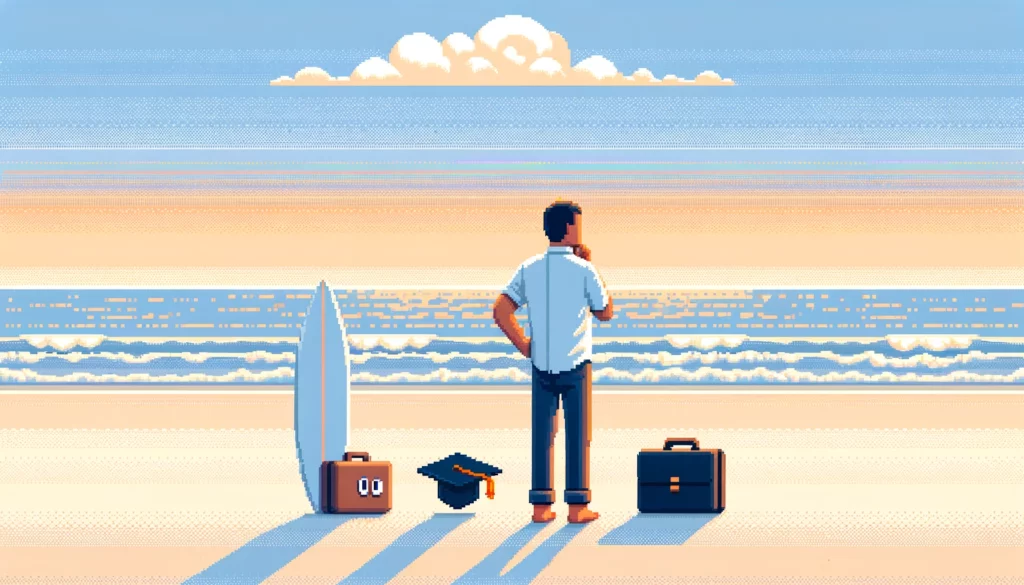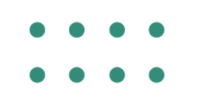You’ve put hours of work into creating your latest YouTube video. But no matter how great the content is, you’re not going to get many views if your title isn’t enticing. After all, people will only watch your video if they’re interested in the topic, which starts with a complete and keyword-rich title.
But how do you create a title that’s both interesting and informative? And how do you avoid coming across as clickbait-y? Below, we’ll walk you through some tips for optimizing your YouTube video titles for more views.

Do Some Keyword Research
Before you can even start thinking about your title, you need to research to see what keywords people are searching for. There are a few different ways to go about this:
First, you can use Google’s Keyword Planner tool. Just enter a potential title (or even a general topic), and Google will give you a list of related keywords and phrases, along with their average monthly search volume.
You can also type your topic into YouTube and see what similar videos pop up in the search results. Look at the titles of these videos and see if there are any common themes or keywords you can incorporate into your label.
Finally, don’t forget to check out the “Related searches” section that appears at the bottom of every YouTube search page. These are all popular searches related to your initial query—so they could be worth targeting in your title.
Make Your Title Accurate and Specific
Once you’ve done your keyword research, it’s time to start putting together your title. And one of the most important things to remember here is accuracy. Your title should accurately reflect the content of your video—if it doesn’t, people are likely to click away within seconds (which will damage your rankings in YouTube’s algorithm). So take the time to ensure your title accurately represents what people will see in your video.
In addition to being accurate, your title should also be specific. The more specific you can be, the better; this way, people will know exactly what they will get by watching your video. For example, a general video about “SEO tips” could have a much more specific and exciting title like “3 Little-Known SEO Tips That Can Drastically Improve Your Rankings.” See the difference?
Make Your Title Unique and Eye-Catching
If you want people to click on your video when they see it in their search results, your title needs to be unique and eye-catching. A dull, generic title will not cut it—you need something that will make people stop scrolling and take notice.
Think about it from your perspective: When scrolling through YouTube, which videos are you more likely to click on? The ones with generic titles or unique labels that pique your interest? I’m sure you know the answer to that already.
Ideally, you want both creative and informative—something that accurately reflects the content of your video while also catching people’s attention and making them like to learn more. But coming up with something like that can be easier said than done. If you’re struggling for ideas, try looking at other popular videos in your niche and seeing how they’ve titled their content. Make sure not to copy them verbatim; you want something unique to you and YOUR video content.
Keep Your Videos Short And Sweet
People have notoriously short attention spans regarding YouTube. A recent study found that the average person only watches a video for about 2 minutes and 20 seconds before moving on.
What does this mean for you? You must ensure your videos are short and sweet—otherwise, you’ll lose people’s attention before you even start.
Of course, there’s no magic number here; the ideal length for YOUR videos will depend on various factors, like your niche, your target audience, and the type of content you’re creating. But in general, shorter videos are better than longer ones.
How To Optimize Your Video File
Now that you know how to optimize your video for YouTube, it’s time to focus on the actual file itself. Remember, YouTube is a search engine that relies on algorithms to determine which videos should rank highly in the search results. And one of those algorithms looks at the files to see how well they’re optimized.
Here are a few things you can do to ensure your video file is as optimized as possible. First, remember to use a descriptive file name. This should be something that accurately reflects the content of your video, not something generic like “video1.mp4.”
Next, make sure your file is as small as possible while maintaining good quality. Large files can take forever to load, which will frustrate viewers and cause them to click away. But if your file is too small, it will look pixelated and low-quality—which isn’t any better.
Finally, try to use a .mp4 file format. This is the most commonly used format on YouTube, so it’s more likely to be compatible with their system. Plus, .mp4 files tend to have smaller file sizes, which helps with the loading issue we discussed earlier.
Remember, an optimized YouTube title can make all the difference in getting people to watch YOUR videos instead of someone else’s. By following the tips above, you can ensure that your titles are accurate and eye-catching—which means more views (and subscribers) for you down the line.